Overview to Selling on Shopify
Greetings and welcome to our in-depth Shopify selling tutorial. For companies of all sizes, having an online presence is essential in the current digital era. Leading e-commerce platform Shopify enables business owners to build beautiful online stores and connect with customers all over the world. We’ll dive into the nuances of selling on Shopify in this article, covering everything from shop setup to success-oriented optimisation.
Creating Your Shopify Store
1. Sign Up for the Free Trial Offer of Shopify
For a full 14 days, you can learn how to sell on Shopify without taking any risks at all. This covers all of the features that Shopify has to offer. During the free trial, you may open an online store, conduct in-person and online sales, promote your business on social media, and investigate additional sales channels. If you determine that Shopify is the best option for you, just select your plan level and carry on expanding your company. Find out more about Shopify’s pricing to assist in selecting the best plan for your company.
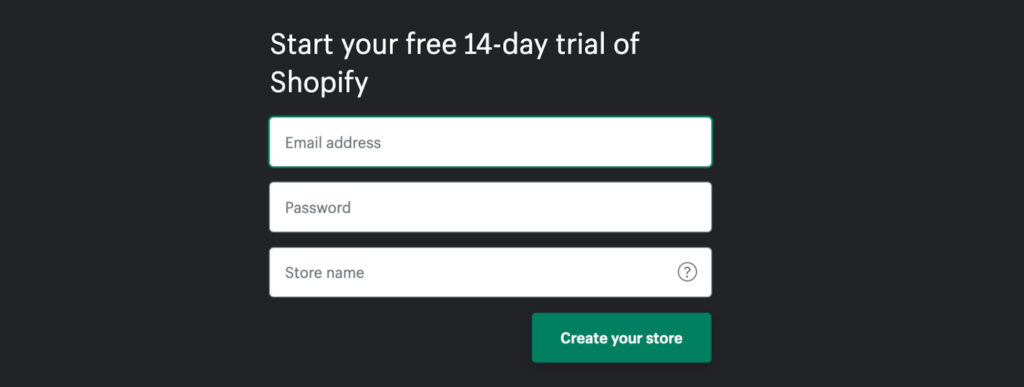
2. Decide Which Sales Channels to Use
Shopify’s quick-start wizard appears often after you register to assist you with setting up the prerequisites. Although Shopify will provide you with an online shop by default, there are several more options to sell your goods on the platform. On this page, you may then establish connections with additional sales channels, such social media and in-person sales.
You can also link Facebook, Instagram, Pinterest, and TikTok to your Shopify dashboard with the aid of the quick-start wizard. Explore your alternatives for sales channels on Shopify without fear; you may modify them at any moment under the Sales Channels area on your Shopify panel.
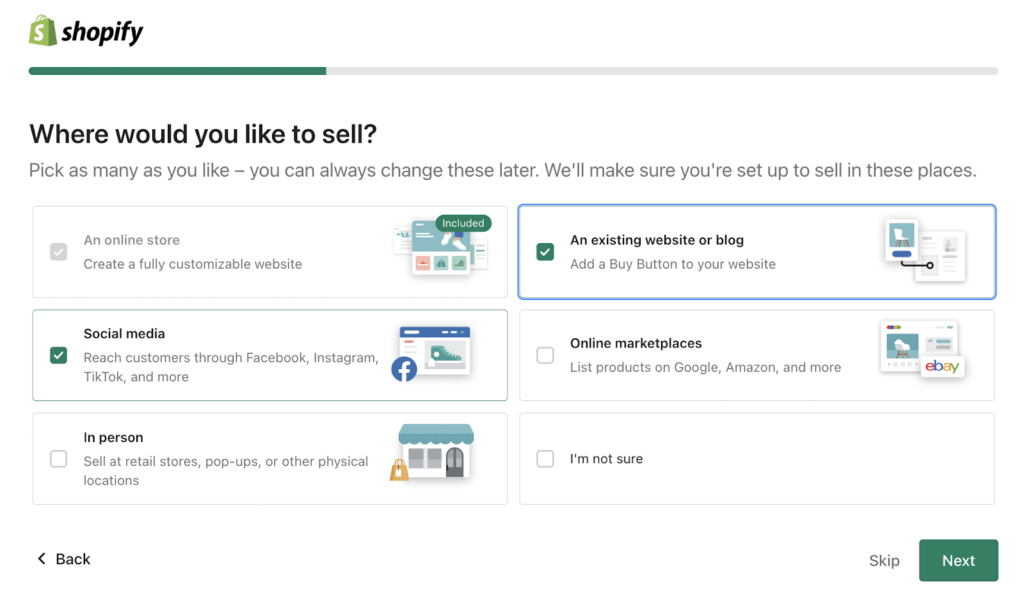
3. Set Up Payments
With straightforward flat-rate processing fees, you can quickly enable Shopify Payments in the quick-start wizard to start accepting debit and credit cards as well as in-person payments. If you want to link your own credit card processor, Shopify will charge you extra for each transaction.
You may also accept manual payment options like cash and cheques if you sell in person. To add or modify your payment methods at any time, select the Payments tab located under Settings.
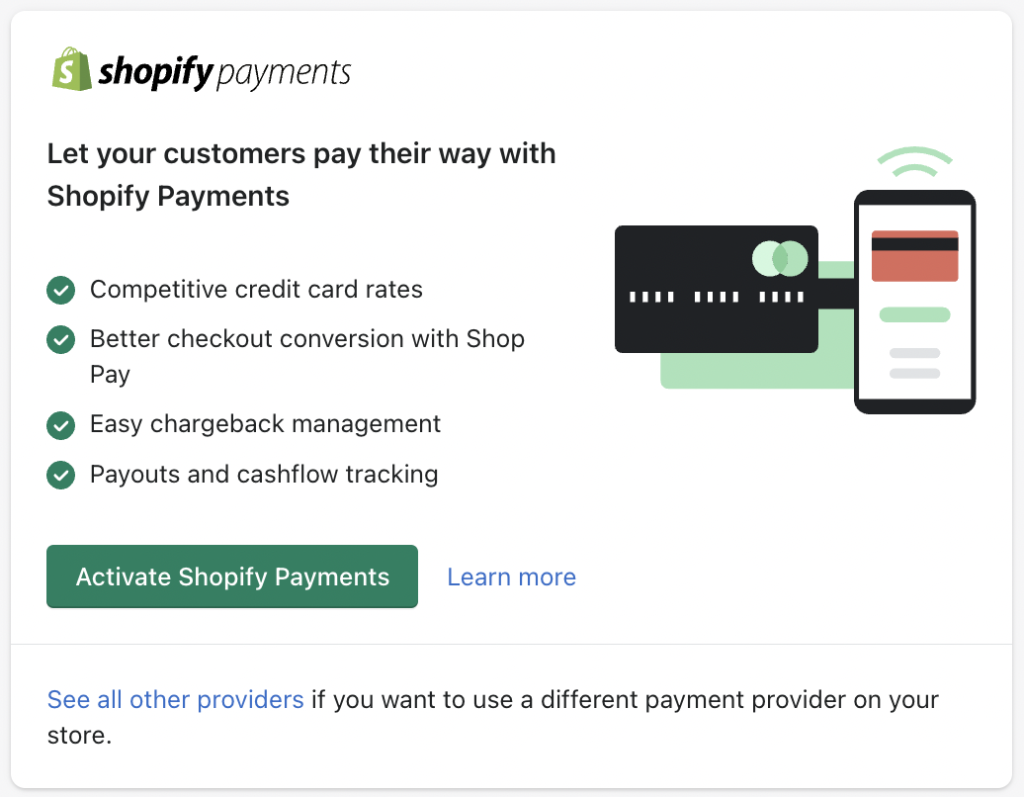
Step 4: Establish Collection Pages
Utilise your Shopify dashboard to create collection pages to efficiently arrange your items. To make each collection more visible to search engines, give it a title and a brief description. Collection pages may be configured to automatically fill in product data, such as tags, to facilitate customers in finding what they’re looking for.
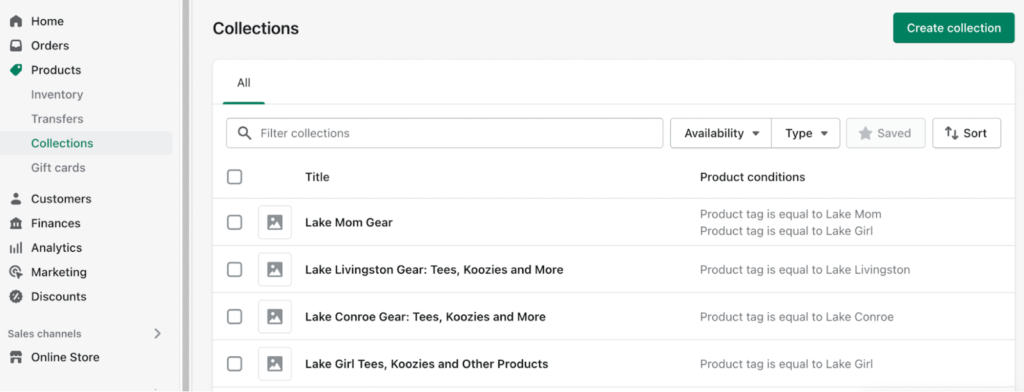
Step 5: Include Sellable Items
It’s time to start adding your merchandise to your Shopify website. To add product details such a title, description, price, inventory information, shipping information, product alternatives, and SEO data, click the “Add Product” button on your dashboard. Use Shopify’s flexible platform to sell any kind of product, including digital downloads, services, and physical things.
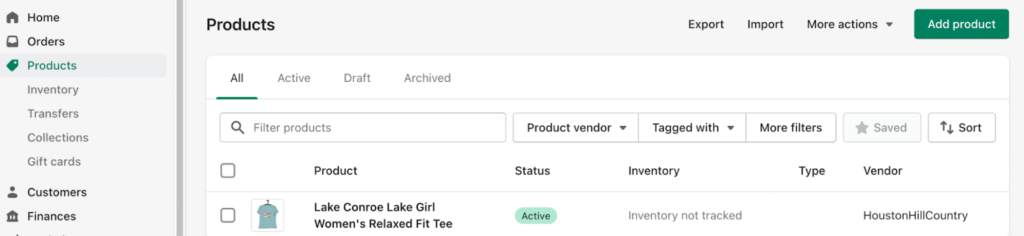
Step 6: Create an Online Shop on Shopify
Now that you have your items listed, it’s time to personalise your online store to showcase your brand. Select a theme from Shopify’s selection of free and paid themes, then add your own touches to make it uniquely yours by adjusting theme settings, modifying the header and footer of your shop, establishing policy pages, making store menus, and improving SEO specifics. For a polished look, remember to link a custom domain name.
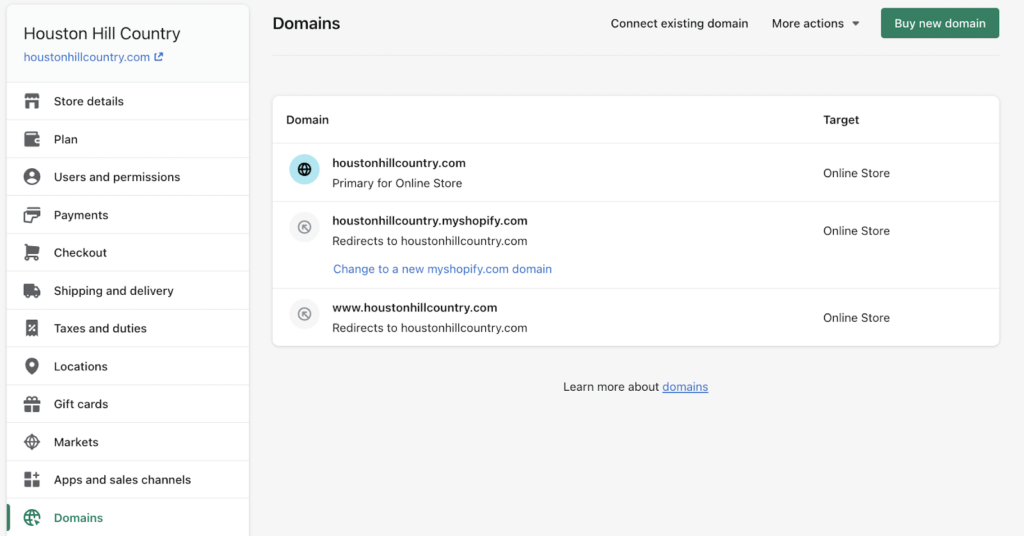
Step 7: Place an Order for Testing and Activate
It’s essential to do a test order before opening your business to make sure everything is working properly. You are prepared to go live as soon as you are happy with the test order procedure and everything appears to be in order. To establish your store and begin selling to customers globally, select a Shopify plan. Recall that there are no fees associated with continuing to sell products during your 14-day free trial.
Frequently Asked Questions (FAQs)
Q. Can I modify my Shopify plan after registering?
A: To meet your expanding company demands, you can, at any moment, increase or downgrade your Shopify package.
Q. Do I require technical know-how to start up my Shopify business?
A: No, Shopify is designed to be user-friendly; even without technical knowledge, you can quickly set up and customise your store.
Q. Can I use Shopify to sell my products abroad?
A: Shopify does allow worldwide sales, and you can adjust the currency settings and shipping choices to accommodate buyers from across the world.
Q. How can I use Shopify to keep track of my inventory and sales?
A: Shopify offers comprehensive reporting and inventory control features that let you keep tabs on sales, keep an eye on stock levels, and produce insights to streamline your company’s operations.
Conclusion
In summary, Shopify provides businesses with unmatched chances to establish, grow, and prosper in the cutthroat world of online retail. You can build an engaging online store, draw in more clients, and boost sales and profits by implementing the tactics described in this tutorial. For long-term success, never forget to be flexible, adjust to shifting market trends, and always improve your tactics.





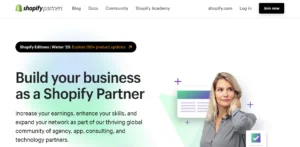
Pingback: Crafting Magnificent NFTs and Taking Over the Digital Market in 2024