A crucial component of communication in a variety of businesses in the current digital era is visual storytelling. For efficiently organising and presenting stories, storyboards are an indispensable resource. Storyboard That is one of the many platforms for creating storyboards that is readily available; it is also reasonably priced. This thorough tutorial will cover all the details you need to know to make the most out of Storyboard That and give you the tools you need to quickly and easily create engaging storyboards.
Getting Started with Storyboard That
Overview of the Platform
With the help of the browser-based tool Storyboard That and the Chrome app, users can easily create dynamic storyboards, comics, and graphic organisers. With six distinct layout possibilities and an extensive library with hundreds of characters, scenes, and props, Storyboard That provides unmatched versatility and customisation.
Accessing Storyboard That
The process of creating a storyboard is easy to understand. Users may download the Chrome app or use their web browser to access the platform. New users may store their creations and access them from any device by creating an account when they first arrive.
Also Read :- Unleashing Network Marketing Potential: A Complete Guide
Examining Capabilities and Features
A Vast Library of Resources
With Storyboard That’s vast collection of characters, scenarios, and objects, users can employ rich images to bring their stories to life. Whether you’re creating a comic strip, historical tale, or intricate visual organiser, Storyboard That’s extensive library has all you need.
Personalisation Choices
Storyboard That’s extensive customisation possibilities are one of its most notable characteristics. Not only may users drag and drop objects into their scenarios, but they can even modify character appearances to fit their own vision. The customisation options are virtually limitless, ranging from modifying posture and facial expressions to perfecting the hues of clothes, skin, and hair.
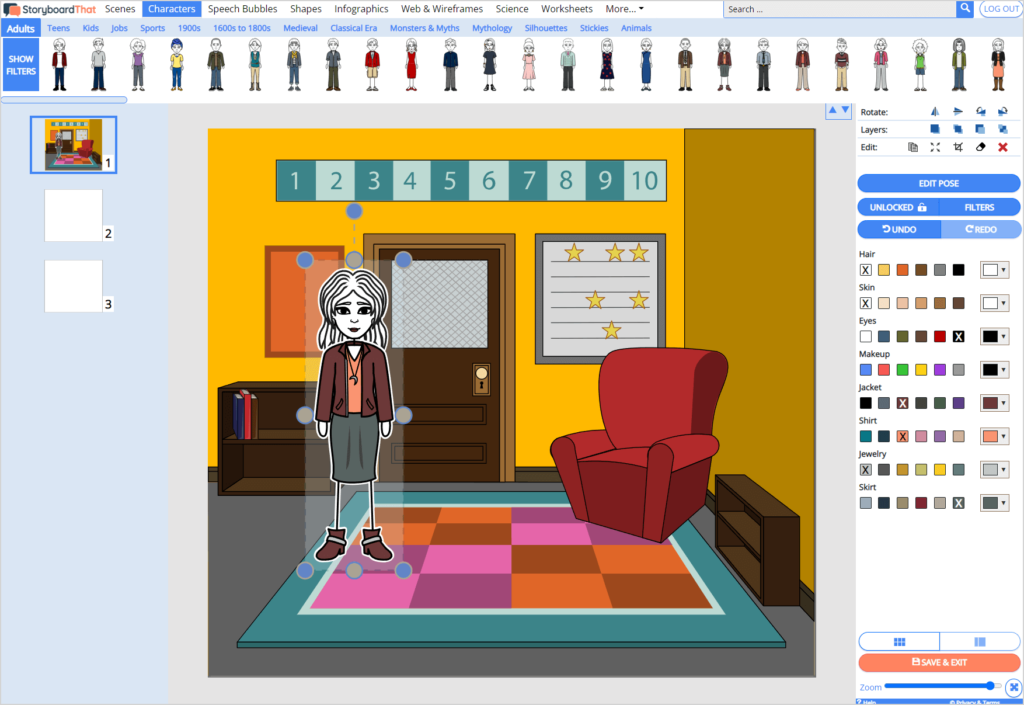
Making Captivating Storyboards
Choosing Designs
With six layout possibilities available, Storyboard That lets users select the format that best fits their needs while sharing stories. The ability to customise your storyboard layout to your unique project requirements is offered by Storyboard That. You may choose between a classic three-panel arrangement and a single huge panel for maximum effect.
Including Details in Scenes
You may easily create a storyboard by dragging and dropping components into your scenes while using Storyboard. Having access to so many different characters, scenarios, and props will make it simple to add visually appealing content to your storyboard. Whether you’re trying to capture a calm rural environment or a busy cityscape, Storyboard That offers all the tools you need to make your tale visual.
Personalising Scenes and Characters
Your sceneries may be further customised to improve their visual attractiveness once you’ve added features. Storyboard That gives you lots of options to show your creativity, from changing an element’s size and placement to perfecting its look. Whether you’re drawing a realistic image or a funny cartoon, you may customise your storyboard to fit your own aesthetic.
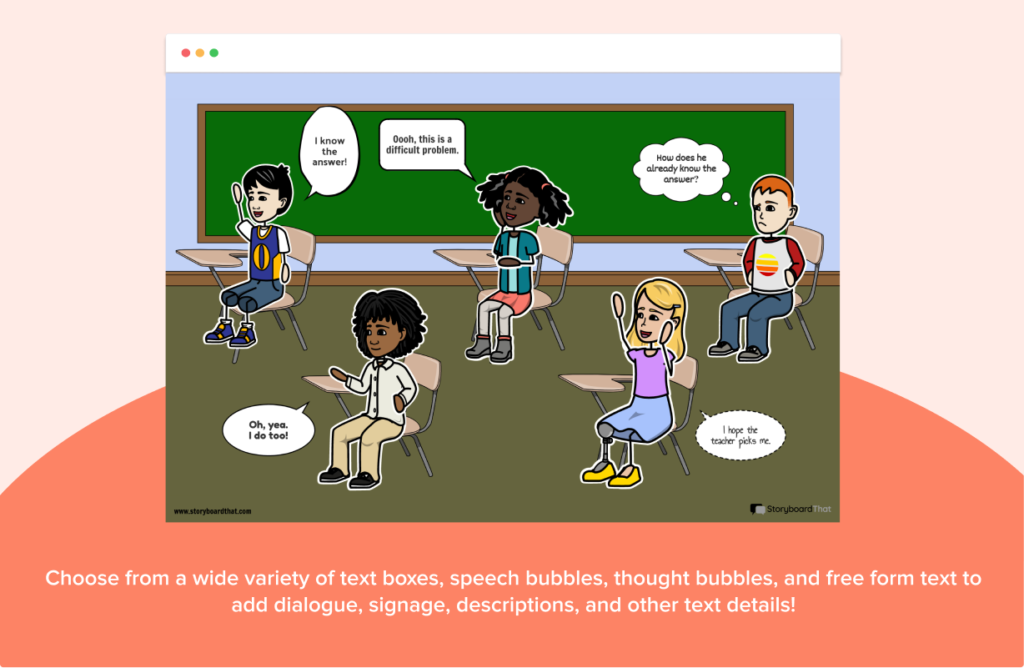
Advanced Methods for Improving Narration with Text and Dialogue
Incorporating Text and Dialogue
Text and speech are frequently used in storytelling in addition to visual components to communicate narrative information. Storyboard that lets users insert text into speech bubbles or anywhere else in their scenes so they may successfully move the story, set the mood, and communicate emotions. Text may be easily incorporated into your storyboard with Storyboard That, whether you’re describing a moving event or creating clever character banter.
Making Use of Several Layouts
Storyboard That allows you to use numerous layouts in a single storyboard for more intricate storylines. This enables users to smoothly switch between several scenes and points of view while adjusting the tempo and structure of their tale. With Storyboard That, you may illustrate a sequence of events occurring concurrently or examine many narratives simultaneously, giving you the freedom to accurately and clearly realise your idea.
Advice and Optimal Methods
Arrange the Components
Creating a storyboard should be streamlined, therefore be sure to arrange your components in a methodical manner. Sort scenes, objects, and people that are connected to one another so that you may find and work with them more easily. You may work more productively and successfully and easily realise your storyboard by keeping your desk tidy.
Save Your Work Often
A storyboard This gives you the choice to periodically save your work so that, in the case of an unforeseen interruption, your progress is safeguarded. Make it a practice to save your work frequently, particularly when you add or modify your storyboard significantly. You may reduce the possibility of data loss and keep your creative process going by doing this.
Conclusion
To sum up, Storyboard That is an effective and adaptable tool for making visual organisers, comics, and captivating storyboards. Storyboard That’s vast asset bank, rich customisation possibilities, and intuitive UI enable users to effortlessly bring their tales to life. Storyboard That offers the materials and tools you need to be successful, whether you’re a professional storyteller creating a tale, a teacher planning a class, or a student working on a historical project.
Disclaimer: The information provided in this article is based on sources deemed reliable but may not be 100% accurate.
Source-1





